Goal
You define the pipeline stages in Recruitee where Klara should be active by phone, update the company data in the Klara dashboard accordingly, adjust the account settings, and thereby link the call process from the Klara dashboard with Recruitee.
Requirements:
-
You are registered and able to log in to the Klara dashboard.
-
You have the necessary permissions to modify settings in the applicant management system Recruitee.
-
The stages in the respective job slots in Recruitee can be adjusted by you in order to configure them for calls in the Klara dashboard.
1. Adjust Pipeline Stages in Recruitee
- Log in to your Recruitee account with your credentials.
- Edit any job slot in Recruitee and define the pipeline stage (e.g., “Qualification Call”) where Klara should contact applicants by phone (see image below, no. 1).
- Once the interview is completed, Klara will move the candidate to the next stage (see image below, no. 2).
2. Adjust Klara Account Settings
- Log in to the Klara dashboard with your credentials.
- Click on Account Settings and then select the System Settings tab.
- Under Interview Settings and Candidate Interview, you can define the Recruitee job slot stages where Klara should conduct calls in interview mode once a candidate has been moved into this stage in Recruitee for the respective job.
- Klara can take on two roles for you:
-
Interview Mode: Klara calls applicants in interview mode and asks the questions you have defined in the Klara dashboard under Application Questions and linked to the job slot in Recruitee.
-
Recruiter Mode: Klara calls applicants in recruiter mode and schedules an appointment as a digital assistant for you or another team member in your company. In this role, she does not conduct an interview with the applicant.
Klara automatically moves all applicants in Recruitee and the respective job into the defined stage (e.g., Qualification Call Completed) as soon as they have been successfully contacted in interview mode.
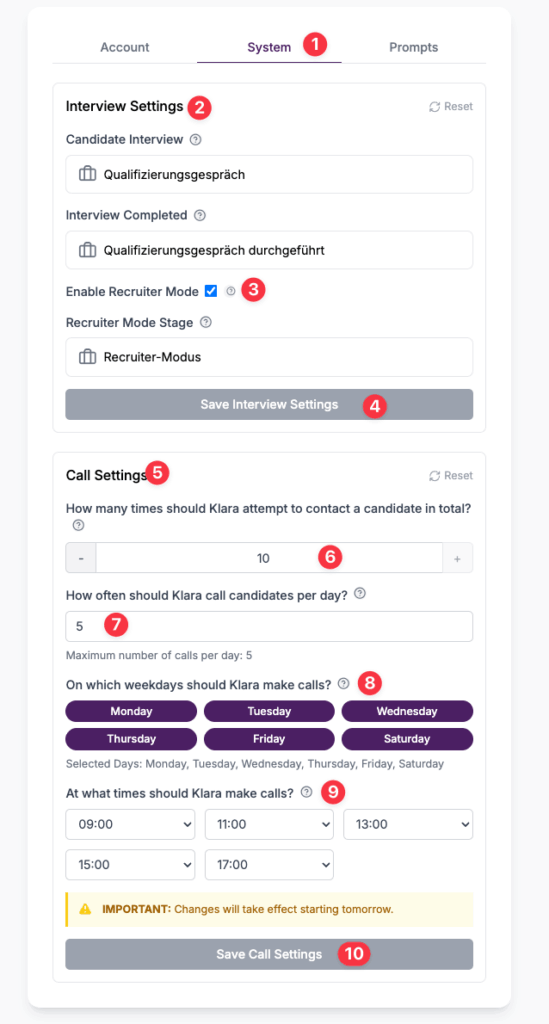
- Call Settings: Enter the maximum number of call attempts per applicant.
-
How often should Klara call candidates per day: Specify how many call attempts should be made in a single day.
-
On which weekdays should Klara make calls: Define the weekdays on which Klara is allowed to place calls.
-
At what times should Klara make calls: Set the specific times when Klara should attempt to reach applicants.
- Save the call settings.
Frequently Asked Questions (FAQ)
When do the settings take effect?
– All settings are applied by our system on the same day and take effect within minutes.
Why doesn’t Klara make calls on Sundays?
– Klara does not call on Sundays, as this is uncommon in most European countries and in some cases legally restricted to protect privacy.
Can I change the settings at any time?
– Yes, you can change the settings at any time. However, adjustments should not be made too frequently to ensure smooth operation.
Troubleshooting & Support
- Refresh your browser, clear the cache, and try again.
- If the issue persists: contact support with the time of occurrence, the error message, and a screenshot.

